Introduction
Traditionally, software development skills are acquired somewhat tangentially by many scientists; mandatory formal training in coding is often minimal, and we as scientists accumulate a personal culture and practice of coding via day-to-day interactions with code, centered around mission-critical needs as they arise. But as software becomes a more and more integral tool for doing science, it behooves us to develop a familiarity with some of the foundational methods of software developers that go beyond the immediate and apparent; the use of version control, proficiency with databases, scripting, modularity, and building for reuse. A thoughtful discussion of goals can be found in Best Practices for Scientific Computing; for now, I propose we set our sights on a simple standard:
These goals require the introduction of some new tools to the scientific toolbelt. What's more, they involve a level of proficiency that is essentially impossible to achieve in a short workshop; further practice is required on the part of the learner, and that practice represents an up-front investment that must be well motivated. They do not, however, require us to become master software developers. Just as every scientist need not be a publishing statistician but should have a firm grasp of the statistical methods used to analyze data in their field, we want to introduce the skills and ideas that support our goal, without abandoning pragmatism.
So - a few questions fall to us as instructors:
- How can we introduce new ideas in a systematic way, that makes them usable as quickly as possible?
- What do we have to do to build competent fluency in these ideas, and how does that differ from mastery?
- How can we build and manage motivation to keep students engaged while they invest in practicing with these new ideas?
In this lesson, we'll address the first two by learning how to build functional representations of knowledge, and thinking about the nature of fluency and mastery.
A Cartoon of Knowledge
Two things are required to paint even the most elementary picture of knowledge:
- Ideas. The core concepts themselves, like the filesystem, a command, or a variable.
- Connections between ideas. The linkages that allow us to infer, construct lines of logic, and build functioning methodologies. A shell command is related to the filesystem, for example, via its executional context.
This representation of knowledge can easily be drawn as a graph; here's an example:
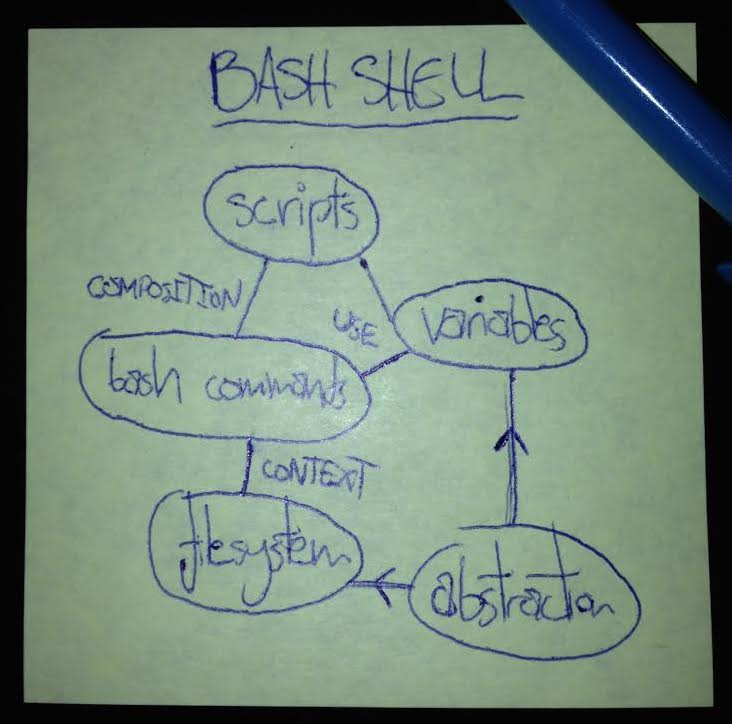
We can cast a useful abstraction of teaching & learning as the construction of these graphs of ideas and connections.
Often, teaching only recites the bubbles - presenting ideas without relating them to one another in a broader framework. This is perilous for students for a couple of reasons:
- Short term memory only holds about 7 (ish) unrelated facts reliably. Consider the number of digits in a phone number, or the number of teammates concurrently on the field in most sports; beyond about a half dozen things, it gets hard to keep track. But if there are connections between objects, functional relationships and association can help reinforce knowledge. For example, what's easier to remember: a list of a thousand random words, or the numbers one to one thousand?
- Like it or not, students will form relationships between ideas - but there's no guarantee they will independently come up with correct and useful relationships! And it's these relationships that allow students to perform more sophisticated and operational tasks than facts alone. If the relationships are wrong, their attempts to use their knowledge will fail.
In other words, structuring knowledge gives us a vehicle to reinforce memory, and maximize its usability. In what follows, we'll explore a little about each.
Exercise
Using Memory
Short term memory is the beachhead ideas find themselves on when they are first presented to students. As mentioned above, its capacity is very small, and as the name suggests, it doesn't persist long. The high-level pattern of teaching must be sensitive to this; after filling our students' short term memories, the next step must be to help them offload that new information into long term memory so their short term memory is ready to be flushed and re-populated. How can we help shepherd information from short term into long term memory?
- One key technique is called chunking. Short term memory can only handle about 7 facts at a time - but what counts as a fact? Just as you recognize your name as your name and not a string of independent letters, we can squeeze some extra capacity out of short term memory if we present information in patterns students can recognize. Dr. Seuss was a master of this technique in teaching reading; the real power of the doctor's writing was not so much in learning every word in the book, but in assimilating the several phonetics patterns that made the text parsable for new readers. In the same way, we interface with our students' short term memories better if all the things we say reinforce a small number of patterns and messages.
- Break your lesson up as much as possible with questions and activities. Traditional lecture style teaching for an hour or more often far exceeds the short term memories of the students subjected to it. One of the elements of transferring information into long term memory is using it. Ask your students to answer short problems, discuss what they've learned with their peers, or respond to questions in order to get them to actively use their new knowledge. Using knowledge to overcome challenges helps students build the connections in their concept maps that helps information persist, and doing activities lets the students spend time cementing knowledge rather than listening to things they're going to forget.
- Live code. Writing code live in front of your learners has several benefits:
- The scale of code written live - probably no more than a few lines - matches the scale of short term memory better than instantly overwhelming them by popping a 200 line script onto the overhead.
- Writing code live forces the instructor to slow down, lets students consider each element at a time, and match the patterns they've already seen.
- Learners get to see our process; watching the instructor assemble a small piece of code illustrates those relationships on the concept map in real time.
- Learners get to see us make mistakes. This is tangential to memory, but it is vital because it lets our students see that people they regard as professionals are not so different from themselves, and their own struggles make them equal to, rather than lesser than. Also, watching us recover from mistakes is a rare privilege - most teaching only steps through things working as they should, and does little to demonstrate recovery.
We can summarize these points in context with our concept map as follows:
- Reinforce concepts by repetition and patterns
- Reinforce connections by frequent exercises and activities
- Regulate pace and scope of examples with live coding
Using Structure
The key strengths of concept maps as opposed to point form notes is that they are operational, flexible, and more complete in light of our graph model of knowledge. We can leverage these strengths in a number of ways:
- Operational. By explicitly representing connections between ideas, constructing lines of logic becomes a trivial matter of connect the dots, letting us construct lessons much more procedurally.
- Flexible. Multiple paths between two ideas can be easily traced to construct sets of alternative explanations of concepts that are consistent and mutually reinforcing. Also, densely connected subgraphs often emerge from larger graphs - these subgraphs naturally form individual lessons.
- Complete. Because concept maps are a more complete representation of knowledge, they provide diagnostic and reinforcing power:
- At the end of a lesson, ask students to draw concept maps. This will reveal their conceptual grasp of the lesson, so that you can react next time to any misconceptions this reveals. This has the added benefit of making the students feel like the instructor actually cares to see if they learned anything - an important factor in motivation.
- Some instructors like to draw concept maps for students while they lecture (not before). The visual nature of these maps allow them to be received by learner's visual channel of learning; a demonstrably independent channel from the linguistic one. Giving students two channels to absorb information on can reinforce their understanding of each. Pictures also serve as an 'external cache' for information, that students can refer back to during the lesson to shore up their short term memory of things recently presented to them.
Exercise
Concpet maps have given us a practical tool for structuring content, systematizing teaching, and interfacing with memory. They'll also help us get a handle on the second big question we started with in the introduction: how can we understand the nature of competency, help our students achieve it, and distinguish it from mastery?
What Makes a Master?
With the idea of concept maps in mind, we can begin to imagine the evolution of skill and knowledge as the growth of this graph. In a simplification of Patricia Brenner's five-stage model of skill acquisition, we can label some major milestones in that growth as novice, competent and master:
- Novices have little or no mental model of the field; they will struggle to relate to new information until that model is constructed. Tasks completed, if any, can only be done strictly algorithmically by rote.
- Competent Practitioners are familiar with most or all of the ideas relevant to the topic, and are comfortable with the most important relationships between them. They are able to complete a body of familiar tasks under regular conditions.
- Masters may have little or no more ideas than competent practitioners, but have many more and more subtle links between those ideas. They are able to navigate highly novel challenges with approaches that do not rely on familiar pathways or patterns, and leverage a wider array of opportunities.
This model informs more exactly what is involved in answering the second of our big questions, on how to get our learners to a place of competence:
- The right linkages between ideas have to be built; it is not enough to simply convey information. Operational relationships not only reinforce memory, but make knowledge usable.
- Too much raw information actually pushes learners back. Without the right nodes on their graph to put new information in, novices will often fail to group superficially different information together, making the topic seem more complicated than it actually is, or put information in entirely incorrect boxes, creating misconceptions that have to be solved before progress can be made.
The most important transition we can help novice learners make, is getting them over the model building hump. Once they have a basic functional model, they can use it to assimilate new information quickly and correctly - and this remains true beyond the classroom and the workshop.
Another upshot of this model is that it reveals why broadcast style lecturing often falls flat, especially for novices; a novice busily stuffing facts into wrong boxes and making ill-concieved connections between them is getting further from a functional understanding, rather than closer. Novices need careful monitoring and interaction to make sure they aren't falling into conceptual traps.
The dense linkages of concepts that masters have also reveals why experts often struggle to teach in their fields; with so many functional linkages, experts can jump along lines of logic no novice can follow. Even when taking the time to go step by step, there's no guarantee that the path followed by an expert will be natural or compelling for a novice with very few options on how to get from A to Z.
Scientists don't really need to be master software engineers. The novel problems that scientists encounter will almost entirely be in their fields of study - not in computing. It therefore serves scientists best to be able to solve common problems in familiar circumstances - the trademark of a competent practitioner.